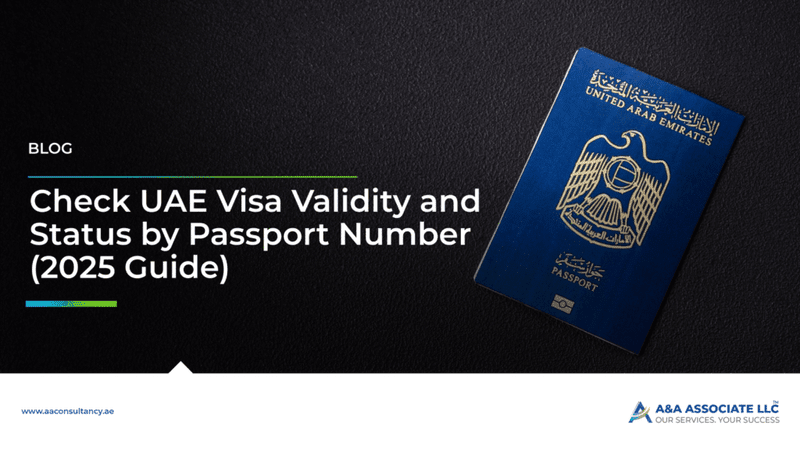If you ever find yourself wondering when your UAE visa should be renewed, you can do a visa status check by passport number. You can do this if you have a visit visa or a residence visa. Knowing when your visa is due for a renewal can help you stay organized and avoid paying fines for overstaying in the country.
Why Should I Do a UAE Visa Validity Check?
Checking the validity of your UAE visa can be a useful habit. A visa validity check keeps you updated on:
- The status of your visa
- The expiration date
- Any compliance issues
This helps you avoid any delays when it comes to making travel plans, or during the renewal period. It also helps you avoid overstaying on your visa and paying penalties.
How to Check UAE Visa Status?
If you’re tracking your visa application status, you will need:
- Application number
- Reference number
You’ll get both these numbers in the copy of your application form that will be emailed to you once you submit your visa application.
For any Emirate other than Dubai (Abu Dhabi, Sharjah, Ajman, Fujairah, Ras Al Khaimah, Umm Al Quwain) you can do a UAE visa status check on the ICP (Federal Authority for Identity, Citizenship, Customs and Port Security) website.
For Dubai visas, you will need to visit the GDFRA (General Directorate of Residency and Foreigners Affairs) website, or use the DubaiNow app.
How to Check Visa Status With Passport Number
Once your visa application is successful, you can check visa status with passport number, regardless of whether it is a residence visa or a visit visa. For all the Emirates other than Dubai, you can use the ICP Smart Services website. For Dubai, you can use the GDFRA website.
If you don’t want to do it online, you can check your visa status UAE using ICP’s toll free number (600522222) or use their feedback platform. For Dubai visa checks, you can call Amer’s toll free number (800 5111). If you’re not in the country, you can call +9714-313-9999.
Steps for Visa Validity Check
- 1. Go to the ICP Smart Services website
- 2. Search by “Passport Information”
- 3. Select the type of visa
- 4. Enter your passport details (number and expiry date)
- 5. Select your nationality
- 6. Verify captcha
For Dubai, the residence or UAE visit visa status check is similar:
- 1. Go to the GDRFA website
- 2. Click on “Visa Status”
- 3. Search by “Application” or “File”
- 4. Verify captcha
FAQ's
You should frequently check UAE visa status to avoid any confusion about how long it is valid for. Doing so will make it easier for you to make travel plans and be prepared when it is time to renew it .
You can perform a UAE visa check by passport number by visiting the ICP Smart Services website. However, you can only do this once your visa has been issued, not while it is still being processed.
There are many ways to do a visa validity check. Apart from the ICP website, you can call their toll free number (600522222) or use the ICP feedback platform. If you have a Dubai visa, you can contact Amer on their toll free number (8005111) or use their international toll free number (+9714-313-9999) if you are living outside the UAE.
It is possible to do a UAE visa status check without the ICP website. If you prefer speaking to someone on the phone, you can call ICP’s toll free number (600522222) or Amer’s toll free number (8005111) if you are doing a visa validity check on a Dubai visa.
Doing a visa status check UAE is important for anyone working or visiting the country. Overstaying on your visa can have legal consequences and heavy fines. If you’re frequently checking your status, you can make the necessary arrangements to renew it on time.
Anyone wanting to check visa status UAE if they’re a Dubai visa holder needs to visit the GDRFA (General Directory of Residency and Foreigner Affairs) website. You will need your passport details and visa number to check your status.
It is completely free to do a visa status check UAE. You can check your status online on the ICP Services website or the GDFRA if you’re based in Dubai, or call one of the toll free numbers.
Once you’ve submitted your visa application, you should wait at least four to five working days before you check UAE visa status. You can only enter the country once your visa has been issued.
If you want to verify the legitimacy of your visa, you can visit the ICP Smart Services portal or the GDFRA website (if you have a Dubai visa), and do a visa validity check by entering the visa details. This will tell you if your UAE visa is original or fake.
Your visa days will be calculated as soon as you enter the country. If you have a single-entry visa, you may only enter the country once. If you have a multiple-entry visa, you can leave and re-enter the country until your visa expires. You can check visa status UAE online or call a toll free number.
For those asking how to check visa status on MOHRE, you can do it directly on their website. All you need is your reference number or Emirates ID. If your work permit has been rejected, they will give you the exact reason so you can make the necessary changes and resubmit.
If you want to do a visa status check UAE because you think your visa has been cancelled, you just visit the Federal Authority for Identity, Citizenship, Customs and Port Security- ICP website. There, you’ll need to enter your passport number and visa details to check its status.
You need your passport number when you are checking in online. Most airlines will ask for your passport details and your visa details, if you’re travelling to a foreign country. If you make a mistake when entering your passport number, you can amend it when you arrive at the airport. Make sure to do a visa validity check before you make any travel plans.
Generally, you can do a UAE visa check by passport number if your visa application is still being processed. You can track your status on the ICP website or the GDFRA website if you applied for a Dubai visa. You may also need to provide additional details like your date of birth and nationality.
If you’re wondering how to check visa status with your passport number, you can do it on the ICP Smart Services portal. All you have to do is click on the “Passport Information” tab, select your visa type and nationality, and enter your passport details.